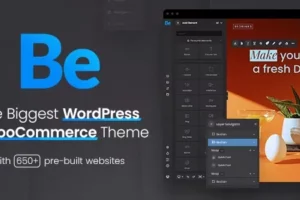Social sharing buttons are an essential element of any website, as they allow visitors to share content they find interesting or valuable with their social networks. If you are using WordPress as your CMS, there are several plugins available that can help you add social sharing buttons to your website. In this article, we will discuss how to add social sharing buttons to your WordPress site using a plugin.
Step 1: Choose a Social Sharing Plugin
There are many social sharing plugins available for WordPress, each with its own set of features and benefits. Some popular options include AddToAny, ShareThis, and Simple Share Buttons Adder. Before choosing a plugin, you should consider the features you require, such as the ability to customize the look and feel of your buttons, track shares, and choose which social networks to include.
Step 2: Install the Plugin
Once you have chosen a social sharing plugin, you can install it on your WordPress site. To do this, go to the WordPress dashboard, navigate to Plugins > Add New, and search for the plugin you have chosen. Once you have found the plugin, click the “Install Now” button and then activate it.
Step 3: Configure the Plugin Settings
After you have installed the plugin, you will need to configure the settings to your preferences. The exact steps for configuring the plugin will depend on the specific plugin you have chosen, but most social sharing plugins will provide an interface in the WordPress dashboard where you can choose which social networks to include, customize the appearance of your buttons, and enable analytics tracking.
Step 4: Add the Social Sharing Buttons to Your Site
Once you have configured the settings for your social sharing plugin, you can add the buttons to your site. This is typically done by adding a shortcode to the page or post where you want the buttons to appear. Again, the exact steps for adding the shortcode will depend on the specific plugin you have chosen, but most plugins will provide documentation or instructions on how to do this.
Step 5: Test and Optimize Your Social Sharing Buttons
After you have added the social sharing buttons to your site, it is important to test them to make sure they are functioning properly. This means checking to see that the buttons are displaying correctly, that they are linking to the correct social network profiles, and that they are counting shares accurately.
Once you have confirmed that the social sharing buttons are working correctly, you can start to optimize them for maximum effectiveness. This may involve tweaking the appearance of the buttons, changing the position where they appear on the page, or testing different messaging or call-to-actions to encourage visitors to share your content.
Overall, adding social sharing buttons to your WordPress site is a relatively simple process that can have a significant impact on your site’s traffic and engagement. By choosing the right plugin and taking the time to optimize your buttons, you can encourage your visitors to share your content with their social networks, helping to increase your reach and visibility online.
In conclusion, social sharing buttons are an important aspect of any website, as they allow visitors to easily share content with their social networks. If you are using WordPress as your CMS, there are several plugins available that can help you add social sharing buttons to your website. By following the steps outlined in this article, you can choose the right plugin, configure the settings, add the buttons to your site, and optimize them for maximum effectiveness. With the right social sharing strategy, you can increase your website’s traffic and engagement, and help to boost your online visibility and reach.
How to create a WordPress website in 2023